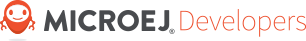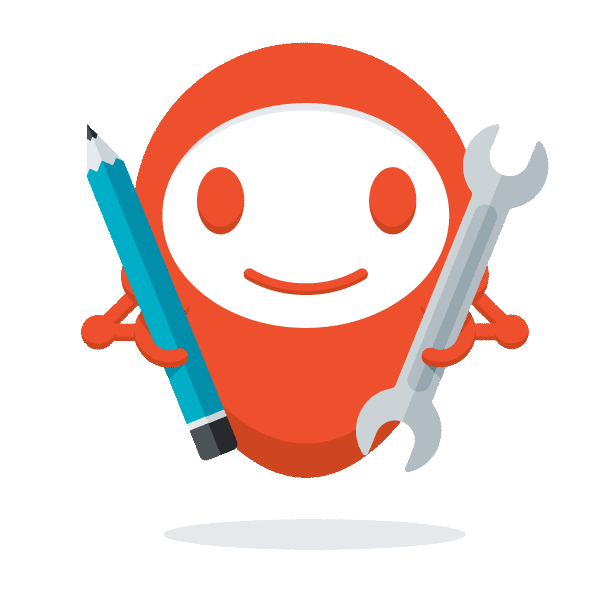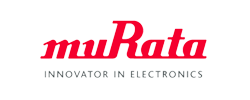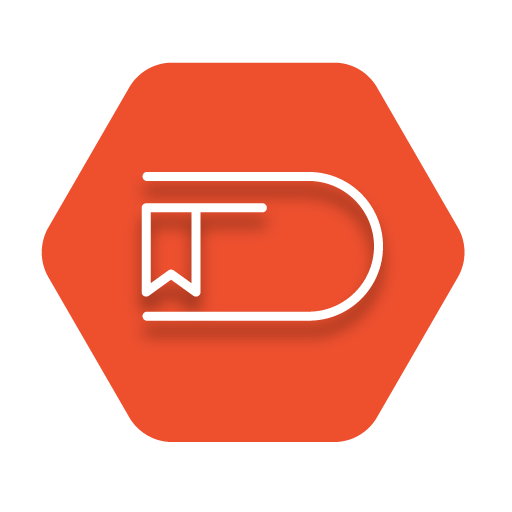Welcome! Follow this step-by-step instructional guide to get started with MICROEJ SDK (Software Development Kit) and MICROEJ VEE (Virtual Execution Environment). Learn how to create apps and build a VEE Port by taking advantage of interactive tutorials and extensive technical documentation.
Before you get started, be sure to understand the fundamentals about MICROEJ VEE, and take a look at our glossary page to familiarize yourselves with MicroEJ key terminology.