A MicroEJ Virtual Device includes the same MicroEJ Runtime (VEE), libraries and system applications as a real device. It makes it possible to develop, test and validate embedded software from a desktop station when hardware hasn’t yet been defined or is inaccessible. The code is exactly identical on real and simulated devices, as the virtual device runs a mockup of the real hardware with all its functionalities.
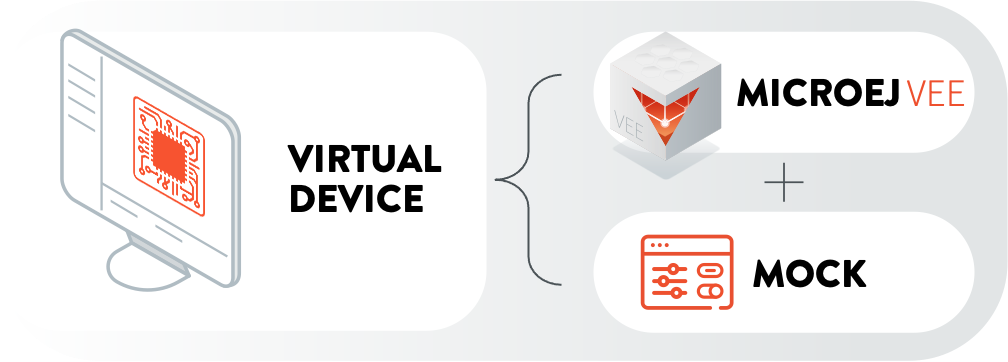
MICROEJ VEE technology allows to run the real binary embedded code on Virtual Devices: try it! This is not yet another simulator, it is a true binary code simulator.
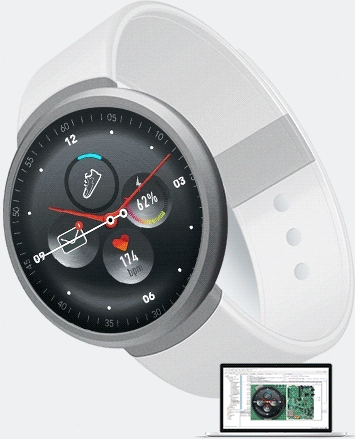
MicroEJ allows for applications to be developed and tested on a simulator rather than on the actual physical device. To make it possible, the simulator must connect to a “mock” of the control panel (“front panel”) that generates a graphical representation of the device on a desktop environment. Explore our documentation to learn how to create and manage a front panel project.
A Mock is a jar file containing some Java classes that simulate natives for the Simulator. Mocks allow applications to be run unchanged in the Virtual Device while still appearing to interact with native code.
Follow our how-to guide on GitHub to learn how to create a mock for SNI and SP functions (with or without UI) using a simulator.
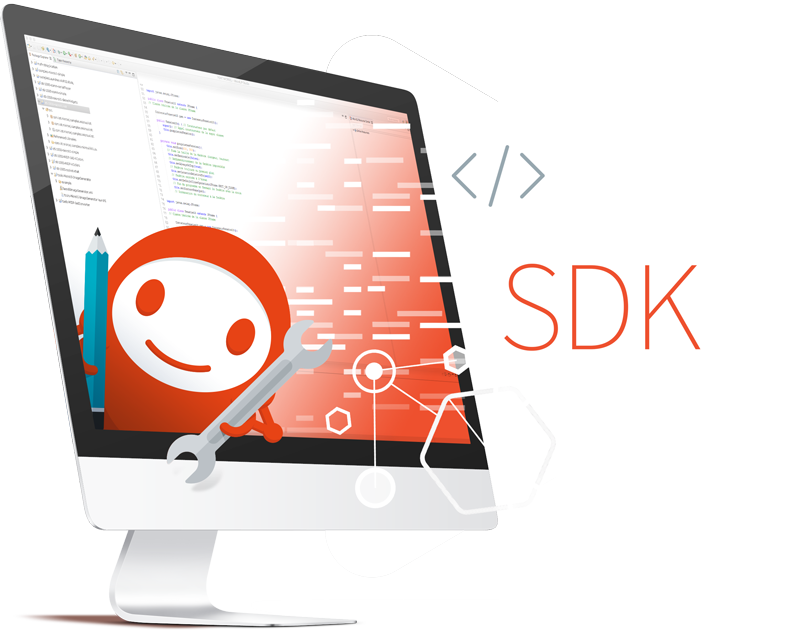
Get access to our featured starter kits (with or without hardware) to let you try and evaluate MicroEJ technology. Happy coding!
