

MicroEJ Embedded GUI solution includes a great set of functionalities for all kinds of uses, such as ready-to-use widgets for intuitive and highly performing user interfaces. After the creation of your own MICROEJ VEE using MICROEJ SDK, you will discover new exclusive UI features, such as:
Create your future future product without your hardware in hand: test several possible hardware configuration, evaluate the best compromise between features and electronic costs, interact with different teams to define the right specifications and simulate your system inputs/outputs such as sensors or actuators.
Developing for a real electronic board is as easy as for a virtual device. In fact, 100% of the code you might have created for your virtual prototype is directly portable without modifications, including the testing tools. Or, of course, you may choose to get directly to the subject and get your hands dirty on a real board, your choice!
Test the most simple examples of the widgets framework libray called MWT. By consulting the examples you’ll learn how to:
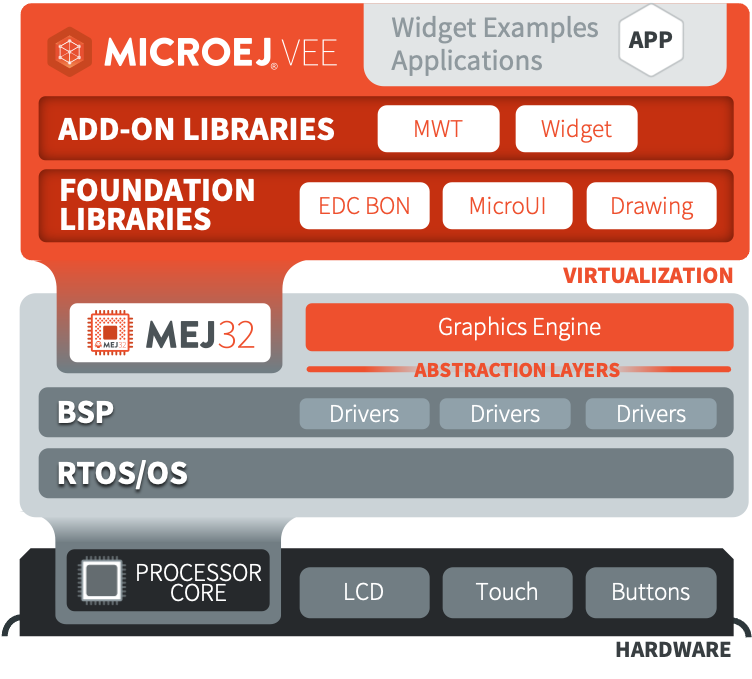

The complete documentation will teach you all the concepts involving MicroEJ UI libraries: MicroUI and MWT. The documentation also includes useful tutorials on how to:
The document contains information on Images and Fonts use in MicroEJ technologies as well.

These examples provides easy to understand code for various common MicroUI functionalities such as anti-aliased shapes, fonts, gradient, strings display, MicroUI events, LEDs, and Images.

Get ready to upgrade your device with GUI & Connectivity tools, file system, and more.
Tips and tricks, insights and discussions… MicroEJ community helps you solve your challenges!