

MICROEJ SDK is your gateway to the MicroEJ ecosystem. It includes a wide range of powerful tools and libraries to create your own custom Virtual Execution Environment or Java/JS/Kotlin/C applications. It includes powerful compilers, debuggers and advanced code editor for a smooth and easy learning experience.
MICROEJ SDK gives you everything you need to build your custom MicroEJ Virtual Execution Environment that can be flashed to devices and allows creating Virtual Devices (simulators) to develop application software without hardware.
MICROEJ SDK 6, which was released in December 2023, now enables the development of MicroEJ’s apps on Android Studio, IntelliJ IDEA, Visual Code, in addition to Eclipse, or even Command Line. MICROEJ SDK 5 is in maintenance mode and will reach the end of its life by July 2028, to find out, access our documentation.
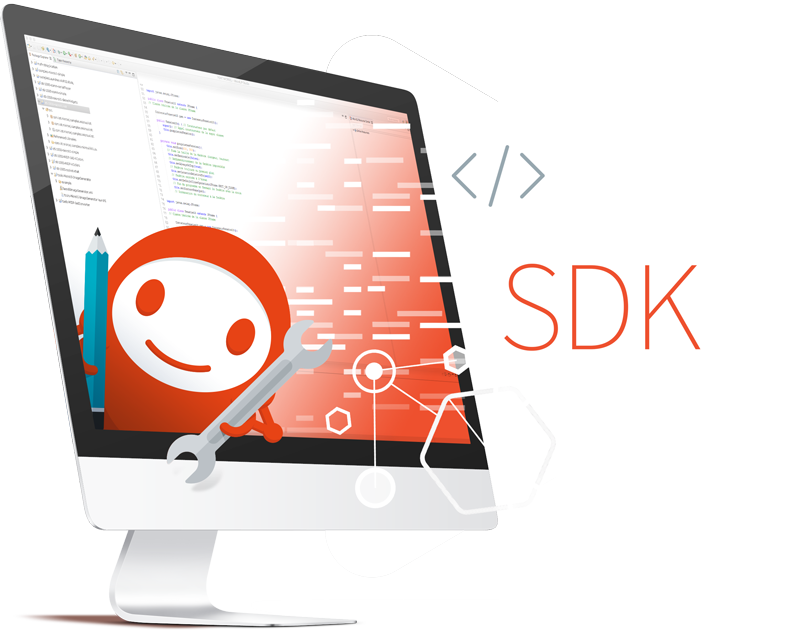
Follow this step-by-step developer guide to start creating your embedded project. In this guide, you will find all the information you need to build and run your first application on a simulator and on your hardware, and to extend your MICROEJ VEE with custom functionality.
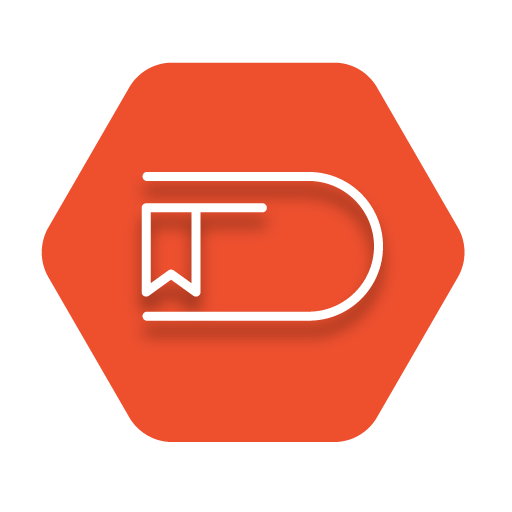
Read our online documentation to customize and build MICROEJ VEE, to write your software applications and to use tools for testing and debugging embedded software.
A virtual device is the digital twin of your product. By enabling hardware and middleware virtualization, MICROEJ VEE relieves you from embedded systems complexity and hassles related to hardware operation: simulates and test code execution, along with all common peripherals such as displays, connectivity, sensors and any specific hardware feature of your system and start prototyping right away.
Embedded software is all about managing the constrained nature of resources. MICROEJ SDK comes by default with performance analysis tools to leverage to the fullest the available resource of the hardware. Flash and RAM memory sizes can be calibrated thanks to the Memory Map Analyzer and the Heap Analyzer.
For real-time debugging, MICROEJ SDK supports Segger SystemView to help in understanding software system scheduling and evaluate real time profiling.
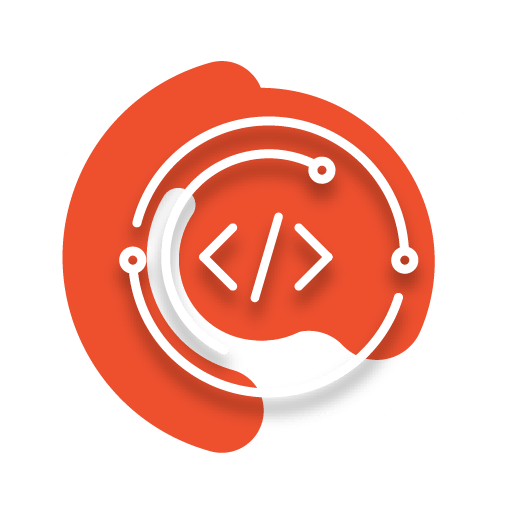
MICROEJ SDK, built on Gradle, uses a Java-compatible dependency system and easily integrates with Continuous Integration (CI) systems. It connects smoothly with configuration servers, build servers, and artifact repositories, supporting agile development for consistent software quality.

To create your MICROEJ VEE runtime, MICROEJ SDK assists you in choosing libraries you want to use, and to create your C project suitable for your embedded C tool chain.

MicroEJ allows to run unit tests using the standard JUnit API during the build process of a MicroEJ library or a MicroEJ application. The MicroEJ testsuite engine runs tests on a target VEE and outputs a JUnit XML report.

The MICROEJ SDK is licensed under the SDK End User License Agreement (EULA). The following figure shows a detailed view of the elements.

If you acquired a MICROEJ SDK development license, you are eligible to our Customer Support Program. Our team of experts will always answer promptly and with a genuine will to match your needs.
Register, ask questions and get involved in the support community forum.