
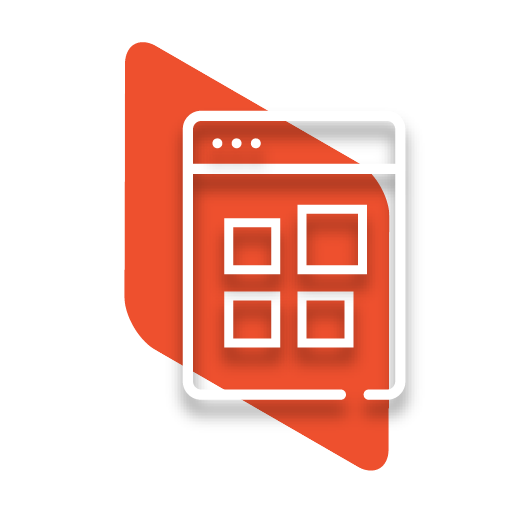
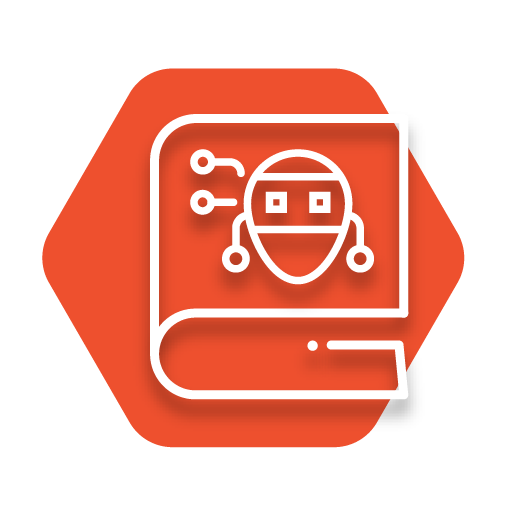
By following this guide, learn how to to test an embedded GUI application with a software robot for robotic process automation (RPA).

Learn how to use threads to handle various user interface activities.
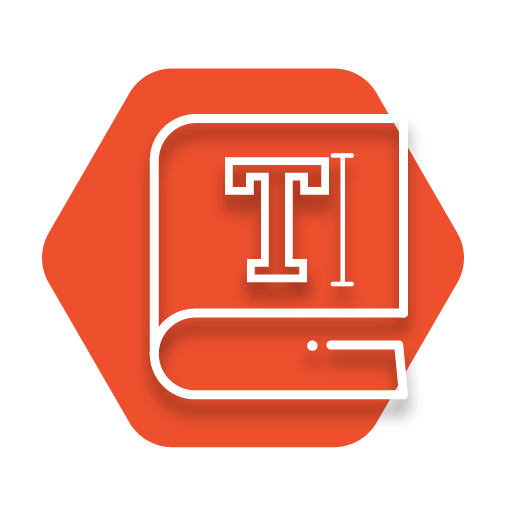
Learn how to use MicroEJ’s Font Designer Module in order to create and edit fonts.
Get access to various examples to learn how to create and use a font, use anti-aliased shapes, draw a gradient on a display, create and use images, and more.
This demo illustrates the Widget library (ej.widget, ej.style, ej.animation, ej.color) based on MicroUI and MWT.
Exploiting NXP i.MX RT595 full potential.
Easily create a weather demo for the Sony’s Spresense Development Board.
Conquer new markets with cutting edge Asian fonts that will amaze your customers and facilitate product internationalization.
Explore MicroEJ’s Embedded GUI documentation to learn more about MicroUI, Static Initialization, LEDs, Inputs, Images, Fonts and Simulation.

Discover MicroEJ GUI tools and libraries and experiment them on one of our starter kits.
Happy coding!