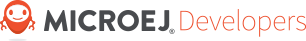What is a MicroEJ Runtime Environment?
A MicroEJ Runtime Environment defines a set of MicroEJ APIs exposed to a MicroEJ Sandboxed Application. Here are the default runtimes provided by MicroEJ.
| MicroEJ Runtime Environment | EDC/B-ON/KF | COMP/WADAPPS | MICROUI/MWT | LEDS/BUTTONS | NET/CONNECT/SSL | BLE | HAL | ECOM/COMM |
|---|---|---|---|---|---|---|---|---|
| MicroEJ-Developer | ||||||||
| MicroEJ-UI | ||||||||
| MicroEJ-Headless | ||||||||
| MicroEJ-BLE |
You can find below what are the different APIs included in the Runtime Environment:
| API | Purpose |
|---|---|
| EDC | Core APIs for the execution. |
| B-ON | Memory Usage control and Sequences start-up. |
| KF | Required by the implementation of Shared Interfaces, an inter-application communication process. |
| COMP or COMPONENTS | Lightweight Services Framework. |
| WADAPPS | Wadapps Application Framework. |
| MICROUI/MWT | Main UI library for MicroEJ and the Widgets framework based on MicroUI. |
| LEDS or MICROUI-LEDS | UI library specific to LEDs. |
| BUTTONS or MICROUI-BUTTONS | UI library specfic to buttons. |
| NET | Socket (TCP/UDP) library. |
| CONNECT or CONNECTIVITY | Network connectivity detection library. |
| SSL | Secure Socket Layer. |
| BLE | Bluetooth Low Energy support. |
| HAL | GPIO Access (digital and analog) |
| ECOM | Device access framework. |
| COMM or ECOM-COMM | Serial ports support for the ECOM. |
What is a MicroEJ Flavor?
A MicroEJ Flavor is a composition of a set of runtime services, resident applications and a given MicroEJ Runtime Environment.
| MicroEJ Flavor | MicroEJ Runtime Environment | Services Resident Apps | UI Resident Apps | ||||||||
|---|---|---|---|---|---|---|---|---|---|---|---|
| Management | App-Metadata-Storage | CommandServer-Socket | NTP | About | AppList | Forge Connect | |||||
| Green | MicroEJ-Developer | ||||||||||
| Blue | MicroEJ-Developer | ||||||||||
| Red | MicroEJ-UI | ||||||||||
| Purple | MicroEJ-Headless | ||||||||||
| Black | MicroEJ-BLE | ||||||||||
You can find below what are the different System Apps included in the Flavor:
| System Apps | Purpose |
|---|---|
| Management | Contains the implementation of Wadapps framework services, required by all VEE. |
| App-Metadata-Storage | Stores some Applications Metadata (icons, descriptions) so that it can be locally used by a MicroEJ Companion. |
| CommandServer-Socket | Allows the deployment of MicroEJ Applications through a local network connection. |
| NTP | Synchronizes the time of the device. |
| About | Displays version information about the VEE. |
| AppList | An application browser, can be used to start, stop or uninstall the applications, or display their descriptions and version information. |
| Forge Connect | Displays a desktop that allows the management of MicroEJ Applications using a connection to MICROEJ FORGE. |
| Settings | Displays the VEE parameters and settings. |